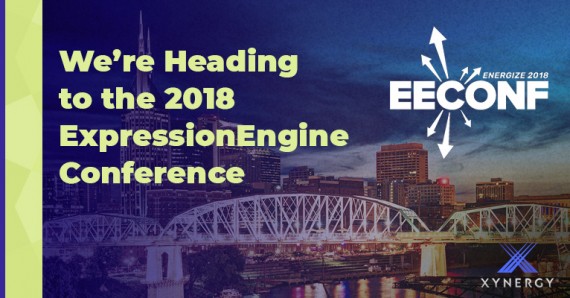Since the beginning of May 2017, Google has implemented several changes to Adwords that not only affect the user experience, but also Adwords strategy in the future. We are here to break down some of the larger changes that you may have already seen within your campaigns:
Changes to Daily Budget
To understand how the recent changes to daily budget will affect your campaign, we first need to explain how daily budget use to work. Daily budget use to be a fairly sure-fire way to control your daily Adwords budget. Previously, daily budget could be exceeded, but only by minimal amounts. This feature was used in order to account for fluctuations in daily and weekly traffic. While the daily budget could be exceeded, monthly budget was a firm number that would never be surpassed. With the new update, you can exceed your daily budget by almost double. The reasoning is the same, Google does not want your ads to drop if a particular day brings heavy search traffic. However, this new adjustment is causing complications for users who prefer to set budgets on a daily or weekly basis. Another drawback can occur when your budget runs out before the end of the month, because the daily budget was far exceeded.
In order to combat some of the drawbacks to this change, we recommend that you avoid setting a daily budget that could cause your monthly budget to run out early. We have seen many Adwords users who would increase their daily budget around the middle of the month, based on how much of their monthly spend was remaining. With the new update, a raise in your daily budget could create some budget crippling results within a few days.
Ad Suggestions Beta
Ad Suggestions Beta is an experiment being run Google, and is currently offered to a small selection of Adwords users. As the name ensues, the program offers suggestions on how to make your ads more effective. If you have been selected to participate in the beta, you will receive notifications (similar to how you receive keyword suggestions) that will offer fully built ads that you can implement to your campaigns. Google builds these ads based on the keywords you have selected, and other successful ads that have been identified in your category. For most users, this will take the headache out of optimizing your ads from week to week. However, there is a major drawback to the new feature. If you ignore the notification, the suggested ads will automatically be placed on your campaigns after a set period of time. This can cause problems for companies that are required to use particular verbiage in their ads or have paid particular attention to branding language. Be sure to check your notifications frequently, and make your selections regarding whether you would like the new ad to be used or not.
Changes to adrank threshold
Adrank threshold is one of the factors that Google uses to determine where your ad will be placed on a page. If two advertisers have set the same daily budget, the advertiser with a higher threshold will typically rank higher on the page. Adrank threshold is now taking query category into account, such as whether it is a news related query or a product related query. Google is hoping that having multiple Adrank Thresholds per category will lead to a better user experience, displaying more practical ads for individual searches.
New Adwords Interface
The old interface recently received a facelift to achieve a more sleek and updated look. The first screen is a useful overview that shows analytics for your current campaigns, with informative statistics showing new words that pointed to your ads, biggest performance changes for your campaings, devices used and even a competitive breakdown. Perhaps the best change is the separation of campaign types, which a user previously had to perform manually, but is now automated. Several new features and beta tests are hidden throughout the new interface, so it is worth spending a few minutes exploring. Of course, if the new interface is causing you frustration, you can always revert to the old interface by clicking a link in the main menu.
We have been assisting companies in the northern New Mexico area and beyond with their digital marketing for nearly a decade, and we are always looking to expand our customer base. See some of the other companies that we have assisted here.
If your company could use assistance with Google Adwords,
Contact us for help with Digital Advertising.
or Call 505-557-7780